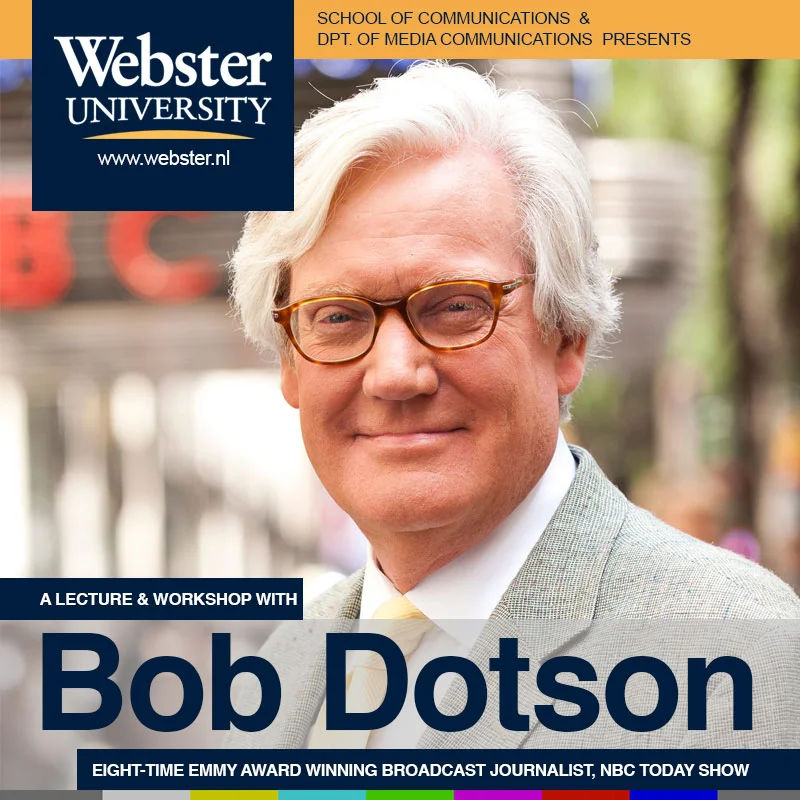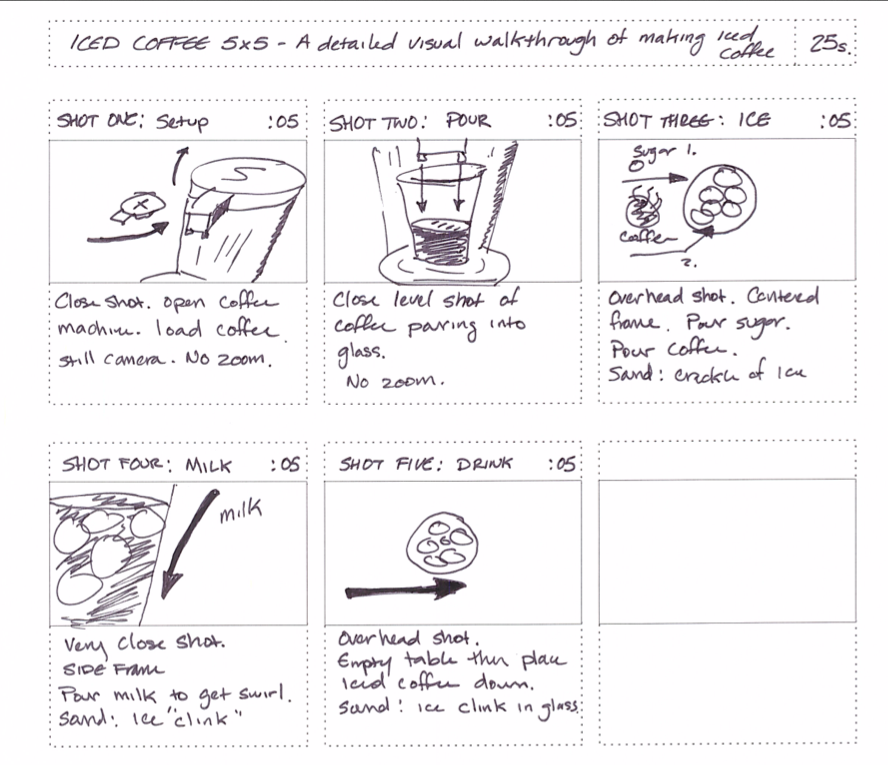Reflection:
For this eight week course I used a scaffolding of projects to ratchet up the technical requirements (Photoshop manipulation skills) as well as increased creative control over the subject and composition of thier projects. In total, three course projects were used, each building upon the previous project. The first project (the most restrictive, and most simplistic) was focused on using state of the art equipment (cameras) and software (Photoshop) to re-create the visual aesthetics of vintage toy film cameras (styles made immensely popular via Instagram/Hipstamatic etc). The second project focused on the theme of the self portrait, but the students were to re-imagine what the essence of a self portrait is and explore ways to visually compose an image that encompasses their abstraction of the "self image". Finally, students were given an open ended project entitled the Uelsmann Experience, incorporating some of the free flowing design and creative process of image creation influenced by the legendary creative couple Jerry Uelsmann and Maggie Taylor. For this final project students were to come up with their own image theme and develop a creative strategy to accomplish their vision. This project can sometimes give "too" much creative freedom in which its vital to consult with each student to ensure the scope of their project is manageable in the timeframe of the course.
Throughout the course students engaged in small activities and in-class tutorial challenges focused on having the students learn new image manipulation techniques and put them to use in a time controlled environment. This challenge scenario was used to enforce my belief that in the creative process, especially in digital image creation the point of failure is where we learn the most about ourselves and the techniques used. For this class I wanted to create a "safe place to fail" - meaning I wanted the students to push themselves beyond their comfort zones and to try new techniques and ways of approaching the creative process without the fear that failing to succeed in their experiment would translate into an academic failure.
Overall, the individual growth demonstrated by each student, non only in technical proficiency, but in the creative process as artists was extensive. Students were able to demonstrate a clear and purposeful rationale behind the technical, aesthetic, and compositional elements of each of their completed project pieces.
To cap the course off on the last day I put together a short time-lapse video of the class picture I created from a series of individual portraits taken earlier in the course (under the guise of a hands on tutorial on portraiture). I wanted to use this simple image as both a visual "thank you" to the course, but to also serve as an example of how to re-imagine the "class picture" in a way that is contemporary and fun. A Super A3 poster was printed in class on the last day and signed by each of the students as a momento that will be proudly displayed in my office.
For more information you can checkout the open course website: PHOT3190 Spring 2013 Webster University Leiden