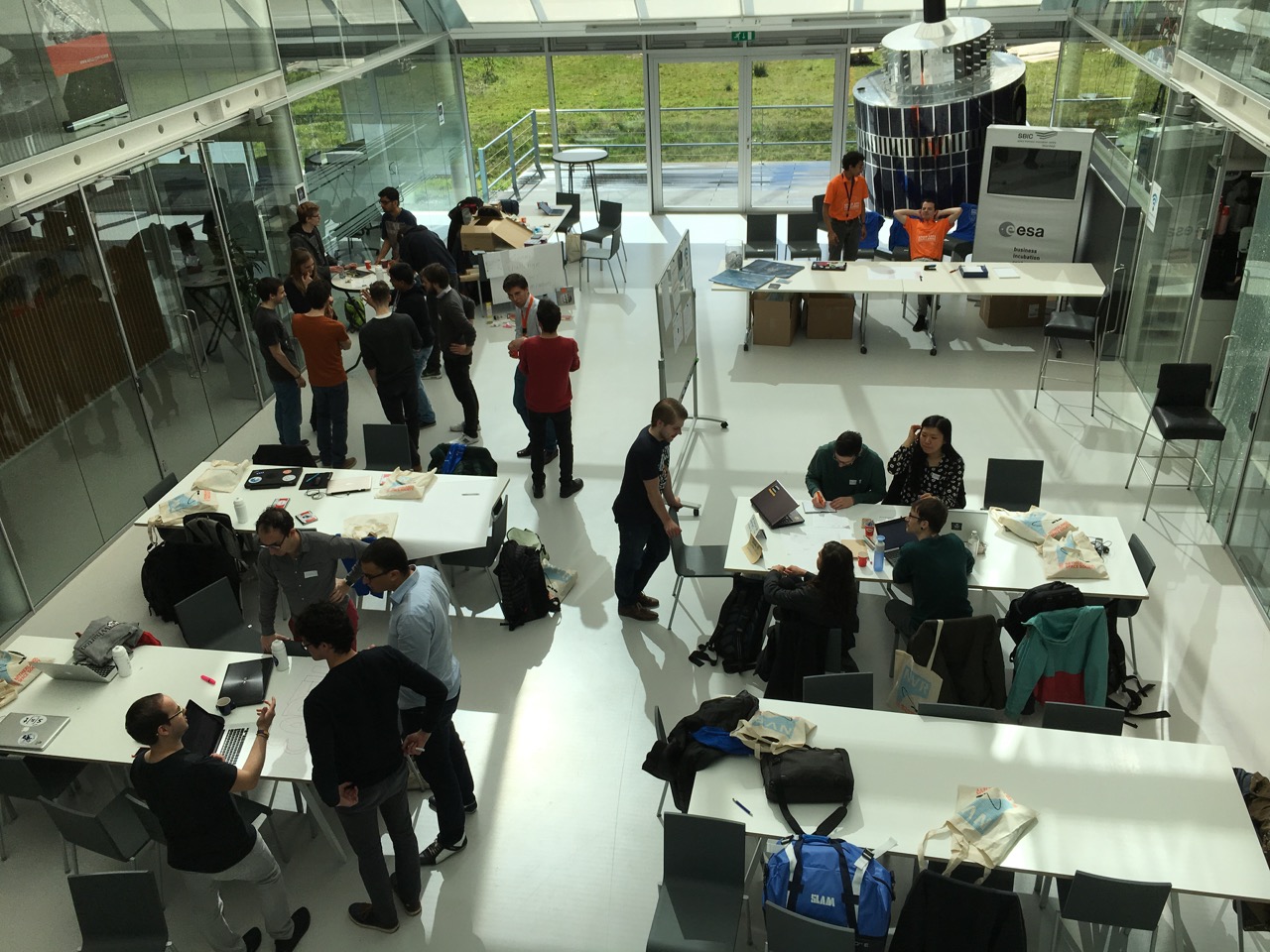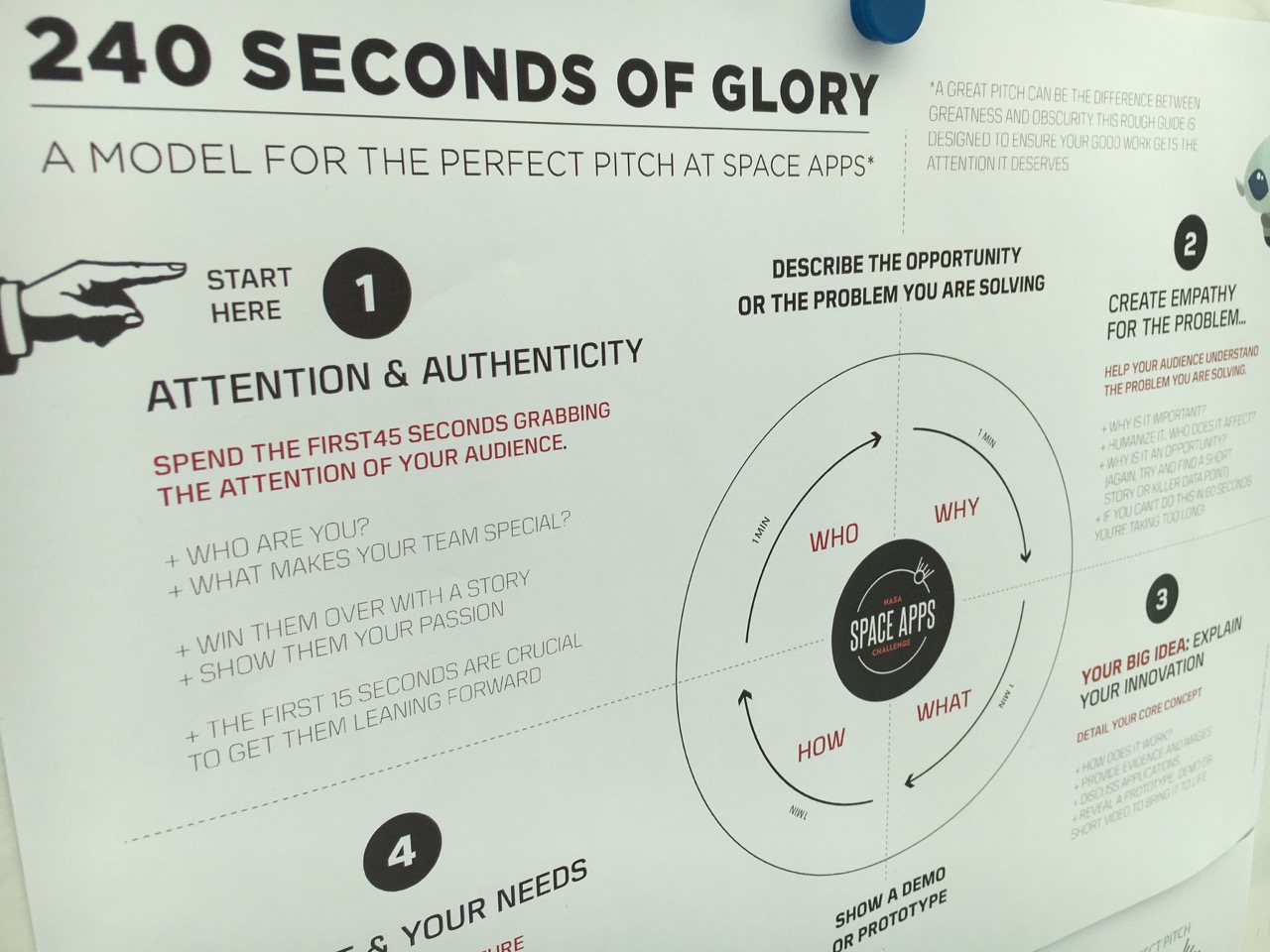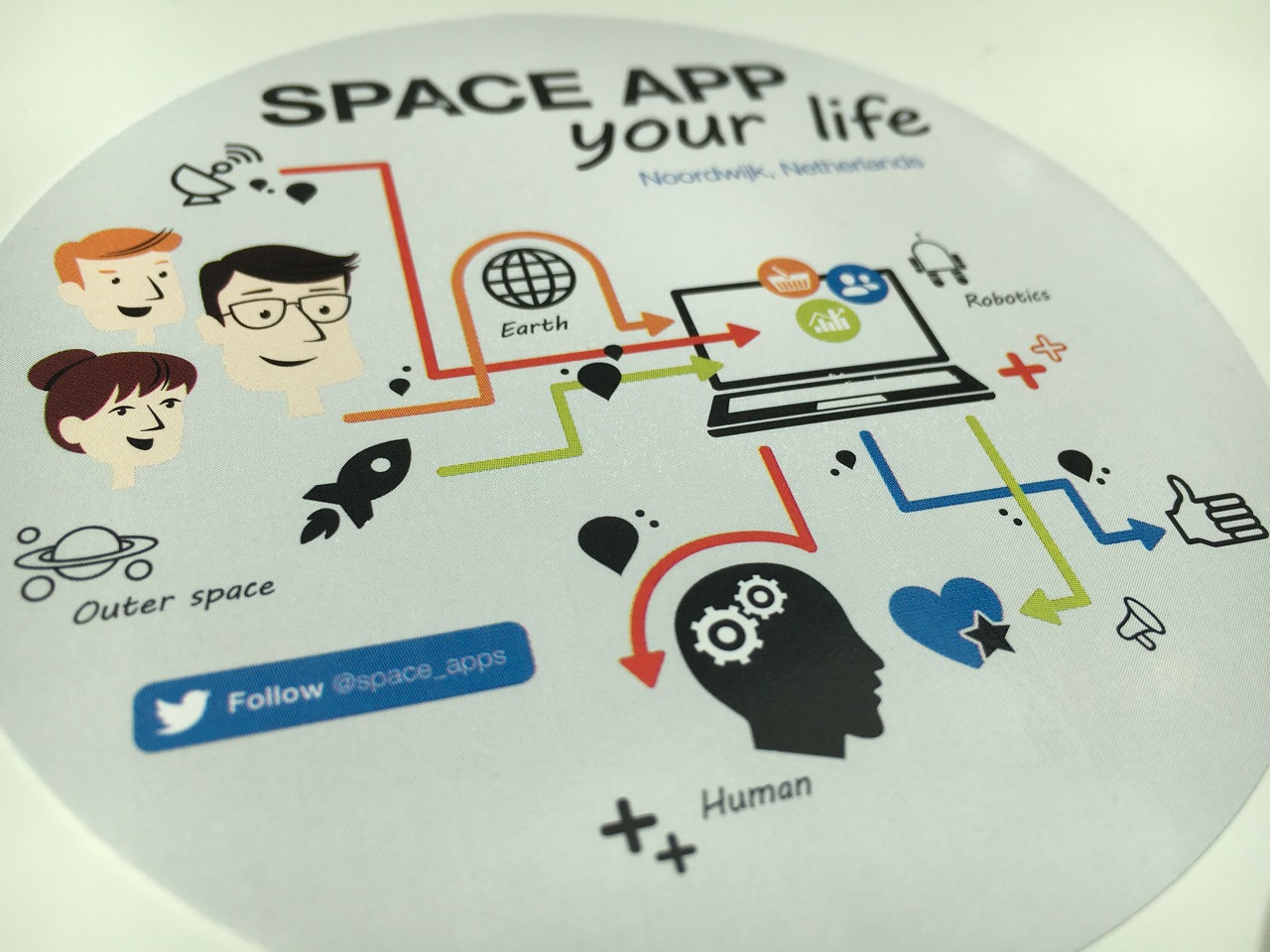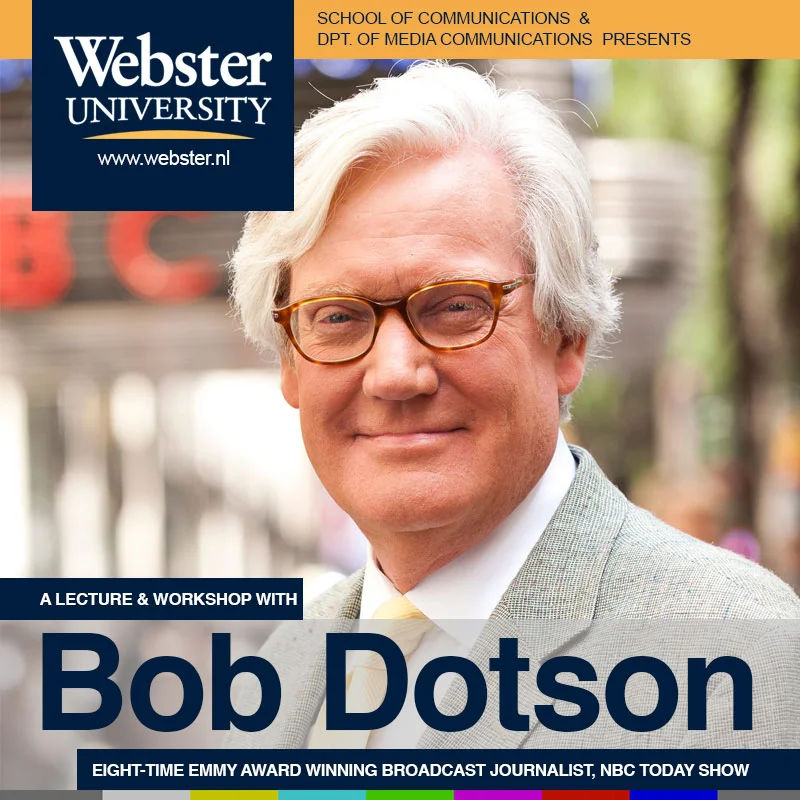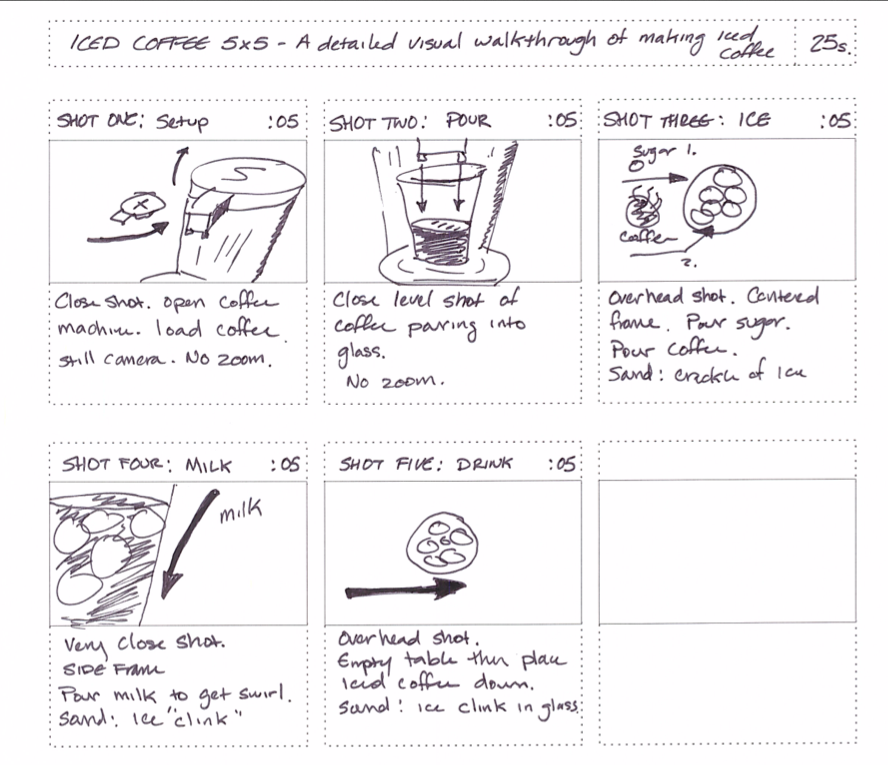Graduation season is my favorite time of the academic year. It is full of the excitement of students realizing the major milestone they have just accomplished, mixed with the anticipation of the unknown next step into the "real world". As an educator it is also a bittersweet moment to join in the celebrations of the accomplishments of your students, but also to say goodbye as they embark on their next journey. It is a great moment to reflect on the previous year and recall the successes both in and out of the classroom. Of course this is also a great time to identify areas of improvement for the next year, next class, or next cohort. I truly believe that each year we build upon those before and continue to iterate ourselves as educators, and administrators of higher education.
I feel very fortunate to have had the experiences to preside over my students graduation in a special historic venue located in Leiden, the Netherlands. The commencement ceremony is held each year in the historic Pieterskerk an early 12th Century Gothic Church dedicated to Saint Peter known informally as the "Pilgrim Fathers Church". It is a rather special experience to address the audience of graduates, parents, families, and staff from the nearly 900 year old floor and to hear the audio echo off of the impressive chambers and pillars.
While the students will be missed in class, and in the halls, and around campus, I am very proud of our graduates who will be continuing to work hard to make a positive impact on our global community. Our graduates are headed in many directions, all across the world, be it through employment opportunities or the continued pursuit of knowledge in a graduate schools.
Media Communications Graduates Class of 2016 | Webster University, the Netherlands
To all of our bachelors and masters graduates from the Department of Media Communications I wish you all the best, and know that you are now part of a wonderful Webster University Global Community of Alumni.